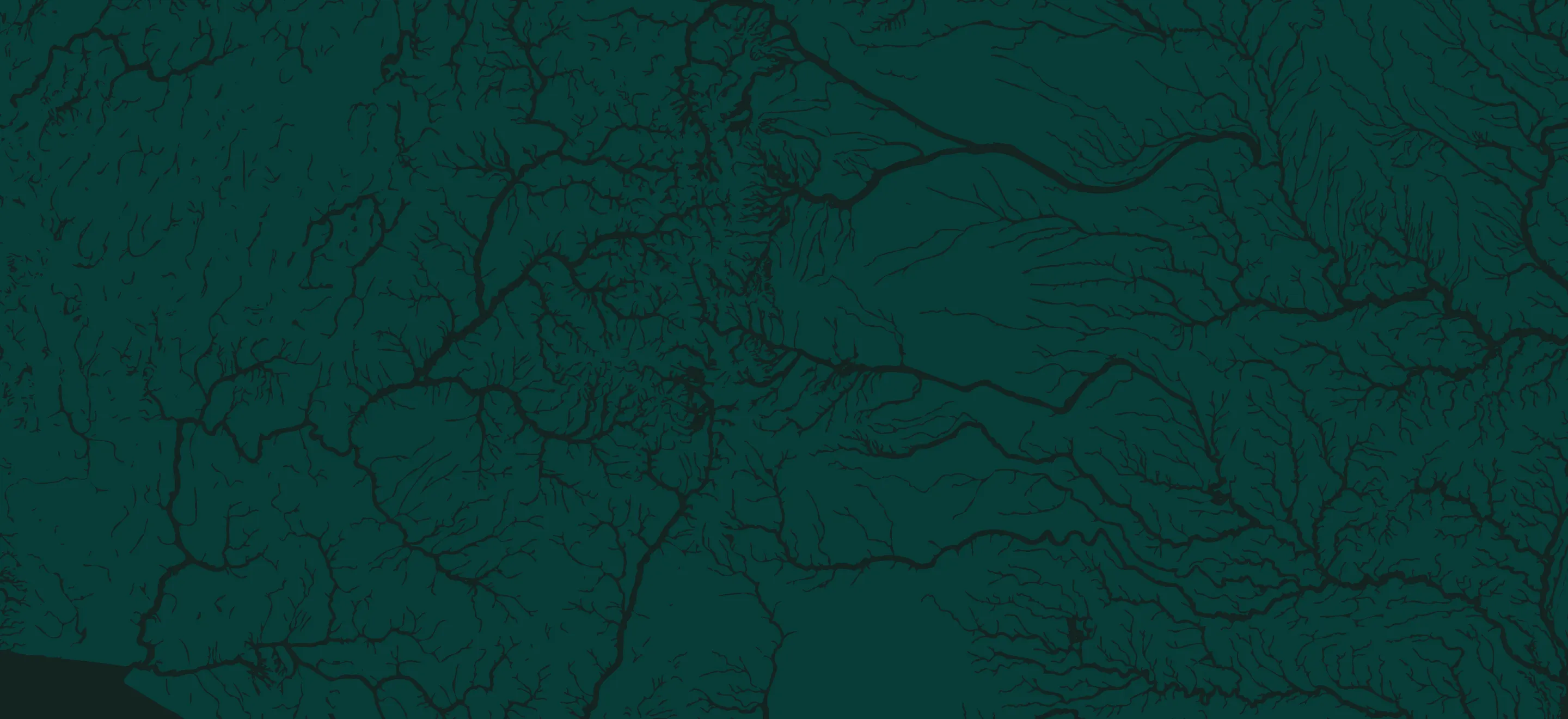Ever wondered how far it is to the next boat ramp? Looking for a river near home to go fishing? Want to know how far upstream or downstream the "next bend" actually is? With onWater's Measuring Distances tool, you can know exactly how far it is from one point to the next to find places to fish near you. Measuring Distances with onWater allows you to find places to fish close to you and to fish more confidently.

How to Use the Measuring Distances feature
1. Open a waterbody map by tapping on View Map + Points of Interest.2. When the map view opens, look in the bottom right corner. You may wish to zoom in.3. Tap the divider icon.4. The app will ask you to select any Point of Interest, and then another Point of Interest.5. It will then tell you the exact distance in river miles.
E-Scout and Find Places to Fish Near You by Knowing Exact Distances
Never miss a boat ramp, take-out, or favorite fishing spot again. By knowing the exact distances to, from, or between Points of Interest, your fishing is taken to a whole new level. For trip planning you can know how long a float will be, or how many miles you need to walk to get to the next great fishing spot.Not only is this tool essential for safety because you can know in real-time how far you are from a hazard or a boat ramp, but being able to measure exact distances means you will never miss a boat ramp, parking area, or access site again. The measuring distances feature allows you find places to fish close to you.
Discover More Ways to Fish With Confidence
Be sure to read onWater fishing blog posts to plan better and fish smarter.
How to Find Rivers Near You for Fishing
Five Keys to Planning Your Next Do It Yourself Fishing Trip and How to Make it Your Best One Yet
Three Reasons to Love Your Local Fly Shop
Introduction
Mi tincidunt elit, id quisque ligula ac diam, amet. Vel etiam suspendisse morbi eleifend faucibus eget vestibulum felis. Dictum quis montes, sit sit. Tellus aliquam enim urna, etiam. Mauris posuere vulputate arcu amet, vitae nisi, tellus tincidunt. At feugiat sapien varius id.
Eget quis mi enim, leo lacinia pharetra, semper. Eget in volutpat mollis at volutpat lectus velit, sed auctor. Porttitor fames arcu quis fusce augue enim. Quis at habitant diam at. Suscipit tristique risus, at donec. In turpis vel et quam imperdiet. Ipsum molestie aliquet sodales id est ac volutpat.

Dolor enim eu tortor urna sed duis nulla. Aliquam vestibulum, nulla odio nisl vitae. In aliquet pellentesque aenean hac vestibulum turpis mi bibendum diam. Tempor integer aliquam in vitae malesuada fringilla.
Elit nisi in eleifend sed nisi. Pulvinar at orci, proin imperdiet commodo consectetur convallis risus. Sed condimentum enim dignissim adipiscing faucibus consequat, urna. Viverra purus et erat auctor aliquam. Risus, volutpat vulputate posuere purus sit congue convallis aliquet. Arcu id augue ut feugiat donec porttitor neque. Mauris, neque ultricies eu vestibulum, bibendum quam lorem id. Dolor lacus, eget nunc lectus in tellus, pharetra, porttitor.
"Ipsum sit mattis nulla quam nulla. Gravida id gravida ac enim mauris id. Non pellentesque congue eget consectetur turpis. Sapien, dictum molestie sem tempor. Diam elit, orci, tincidunt aenean tempus."
Tristique odio senectus nam posuere ornare leo metus, ultricies. Blandit duis ultricies vulputate morbi feugiat cras placerat elit. Aliquam tellus lorem sed ac. Montes, sed mattis pellentesque suscipit accumsan. Cursus viverra aenean magna risus elementum faucibus molestie pellentesque. Arcu ultricies sed mauris vestibulum.
Conclusion
Morbi sed imperdiet in ipsum, adipiscing elit dui lectus. Tellus id scelerisque est ultricies ultricies. Duis est sit sed leo nisl, blandit elit sagittis. Quisque tristique consequat quam sed. Nisl at scelerisque amet nulla purus habitasse.
Nunc sed faucibus bibendum feugiat sed interdum. Ipsum egestas condimentum mi massa. In tincidunt pharetra consectetur sed duis facilisis metus. Etiam egestas in nec sed et. Quis lobortis at sit dictum eget nibh tortor commodo cursus.
Odio felis sagittis, morbi feugiat tortor vitae feugiat fusce aliquet. Nam elementum urna nisi aliquet erat dolor enim. Ornare id morbi eget ipsum. Aliquam senectus neque ut id eget consectetur dictum. Donec posuere pharetra odio consequat scelerisque et, nunc tortor.
Nulla adipiscing erat a erat. Condimentum lorem posuere gravida enim posuere cursus diam.



.png)