Smarter Fishing Starts in the App
Download Now
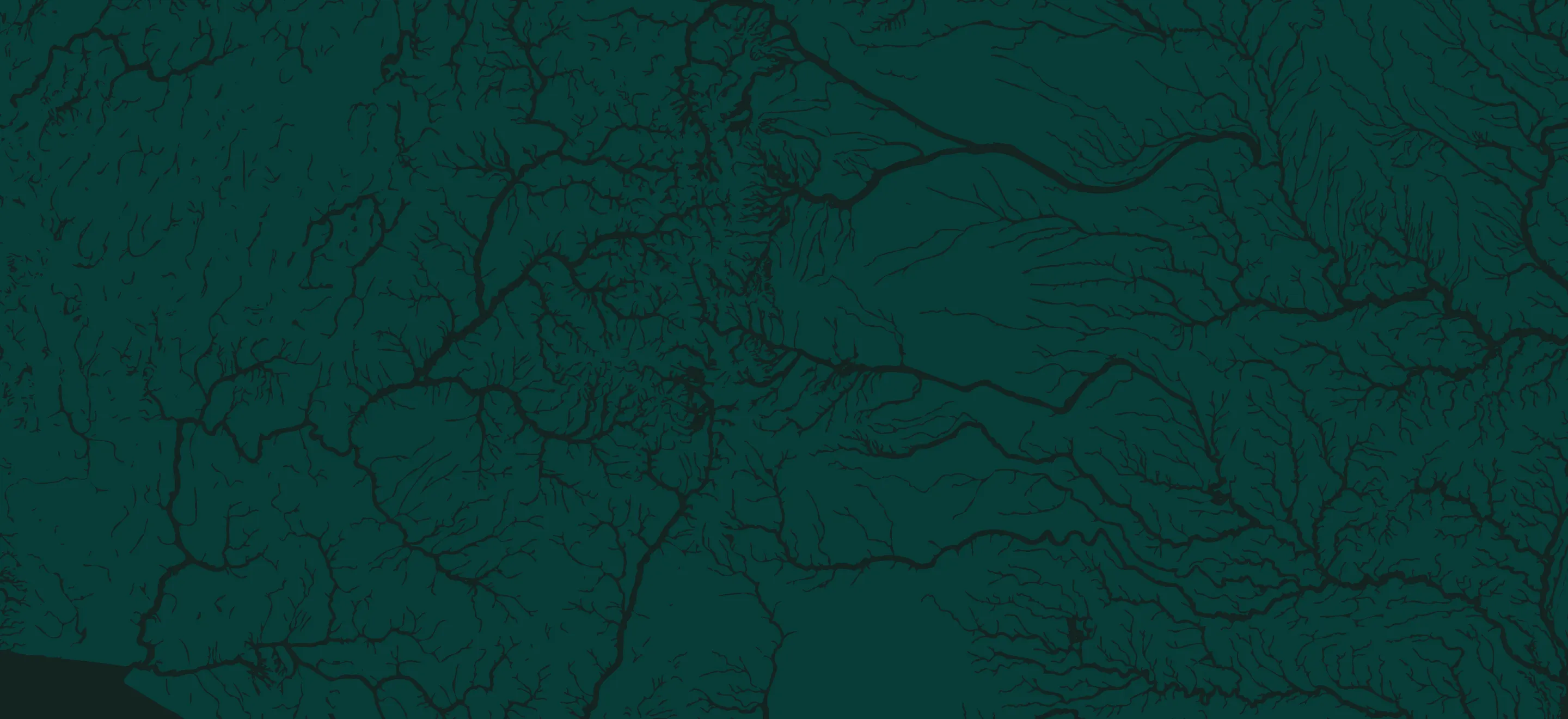
Most answers to fishing questions start with “It depends...” But not with onWater Fish. Our team is made of anglers just like you and we are eager to help you make the most of every trip. Don’t see your question here? Drop us a line to learn more about the app and all its features.
To get the app, visit the App Store or Google Play Store and search for onWater Fish. You can also tell your phone's voice assistant to download the onWater Fish app for you.
You can sign up right from our website, or by downloading our app. All you need is an email address and a password to get started exploring your water.
Find any body of water through Explore or Map search within the app, where you can discover fishing access POIs, boat ramps, and private/public property boundaries.
Currently, everywhere in the U.S. except Alaska and Hawaii.
Reach out to our support team through the 'Support' section in the app, or contact us here, on this site.
onWater currently offers a two-week free trial to new users, as well as monthly and yearly subscriptions. To learn more about subscription options, head to our pricing page.
Thinking of leaving? We’re sorry to see you go. That said, you can cancel your onWater subscription at any time. Head to our subscription page, click ‘cancel subscription,’ and follow the instructions provided.
View onWater’s Terms of Use and Privacy Policy here.
onWater strives to protect your personal information at all costs. For more information, view our privacy policy here.
You can edit your account information at any time, by heading to the subscription page.
At onWater we believe it is our responsibility to give back to the people and organizations that protect our waters and allow us to enjoy our sport. That’s why a portion of each subscription made through our affiliate links goes directly back to the organization. Simply choose the group of your choice, begin your subscription, and we will donate a percentage of the purchase to the organization you select.
You can purchase gift cards for both monthly and yearly subscriptions by heading to our Give page. After purchasing, you will receive an email confirming the purchase and your fishing buddy will receive an email detailing the steps required to begin the subscription.
Don’t worry, it happens. If you were unable to reset your password through your email, contact customer support and we will help you get back on the water.
If you are experiencing issues with the onWater app, please begin by making sure you have the latest version of the app downloaded. If the problem(s) persist, contact customer support and we will work to resolve the issue(s) as soon as possible.
To turn notifications on and off, head to your phone’s settings and select onWater. Underneath you will see an option for notifications, and here you can set them to fit your needs.
NOTE: You will not receive proximity alerts if your phone’s notifications are turned off for the onWater app.
Service is required to use the onWater app — mostly. Using the Offline Maps feature, you can download all your favorite maps and they will be available regardless of cellular connection. If you’re unsure whether or not you will have service at your destination, we suggest downloading the map so it’s always available.
onWater has over 750 waters from across the country, and more are being added by our curation team everyday. If we don’t have your waters or your states curated, we will soon.
If you’d like to have a particular body of water curated, reach out to our customer service team and provide us with the name and the state that the water exists in.
All of the information in the onWater app is added by real industry professionals with years of experience guiding, writing, and instructing in the fly fishing industry. Information is found using public and private resources, providing you with all the information you need in one app.
The onWater curation team regularly performs audits ensuring the information you see is as up to date as possible. If you see something you feel is inaccurate, you may report the issue here.
No, onWater is committed to helping anglers chase the species of fish they love most, regardless of what that is. From Trout to Musky and everything in between, we are committed to helping you explore your water.
onWater is the most detailed angling app on the market, providing you with the most valuable information available for each individual water. Why use a hunting app to go fishing?
If you have proximity alerts that you would like to turn off, head to your profile page at the bottom right of the app’s homescreen. From there scroll to the bottom, and tap the button titled Clear Proximity Alerts.
The onWater team provides as much information as available in the description of each POI. The icon itself is placed on the map by our team as close as possible to the area it represents.
Offline map download sizes depend largely on the water you are downloading. The larger the water and more POI’s it has, the more space is required. However, most downloads are in the range of X-X MB’s
Both My Photos and My places are private saved to your account, visible only to you.
Yes, however, notifications for the onWater app must be turned on in your phone’s settings to receive proximity alerts.
Every map has a filter option, allowing you to choose which POI’s are visible on your map. To do this, select the filter button on the right side of the screen, and from there you can select what points you’d like to see, and which ones you don’t.
The distance calculator is a feature unique to onWater, and it allows you to see the length of water between to points of interest. To learn more about the distance calculator, and how it works check out our tutorial.
Yes, all ADA compliant access points are visible on the map, and are marked by the International Symbol of Access.
Each icon in the onWater app designates a specific point relevant to anglers. The points vary from boat ramps, to campgrounds to restrooms. To see what each icon represents, head to our features page.
Some access point icons may be on private land, but ownership allows for public angler access. When getting on the water using these accesses, please respect landowners and their property.
When you gotta go, you gotta go!
CFS is short for Cubic Feet per Second, and it is a way to measure the discharge of a body of water. CFS charts are available in the onWater app, where available, under the tab titled Flow Stations in the waters information page. To get a better understanding of CFS, and how flow charts work, check out our blog.
onWater’s property parcels extend approximately two miles from the water, with red representing private land, and green representing public. Land ownership information is viewable on desktop.
Stream access laws differ from state to state, and stream access information can be found for each individual water under the Regulations header in the water’s information page. However, it is the responsibility of the angler to familiarize themselves with the laws and regulations of the water they fish.
There are numerous reasons why some rivers are broken into different stretches.
onWater’s weather data is received from XXX, and it provides a three day forecast for each water on the app.
No problem, just be sure to enter the email address that's associated with your current app account to ensure that the upgrade is applied.
Head to your settings and under Membership Plan you'll see "Premium".
If you already had an app account, after you complete this web redemption make sure that you log out of your app and log back in to have access to your onWater+ features.
Explore fishing spots, get real-time weather updates, and more.